How to Delete Useless WhatsApp Photos Automatically..

Looking for a way to automatically delete all the junk WhatsApp pictures stored on yoru Android? We have the easiest method for you. Learn how you can easily delete all unwanted WhatsApp junk photos in just three easy steps.
WhatsApp is a cross-platform messaging and Voice Over IP service. WhatsApp was founded by Jan Koum and Brian Acton who had previously spent 20 years combined at Yahoo. It debuted as an iOS exclusive service in late 2009 but eventually made its presence felt in the Google Play Store in mid-2010 and on Windows phones in 2011. It was made available on desktops running Windows and MacOS in 2016. It is the most popular messaging application in 2018 with over a billion and half active users from around the globe with over 300 million users from India. It was acquired by Facebook.Inc in 2014 for 19.3 billion USD.
Delete Junk WhatsApp Pictures
WhatsApp Messenger facilitates quick transfer of texts, photos, videos, gifs and other files to multiple persons on WhatsApp. These features made WhatsApp the app that it today is but forwarded media files on WhatsApp can really take a toll on the internal storage of any Android user. At some point in time, mostly for the phones with less internal storage, it affects the performance of the device.
To solve this issue, many resort to deleting photos manually from their galleries but doing so often feels hectic and monotonous. So, if you are one such WhatsApp user, we here at Themefoxx have figured out a way to do it.
Steps to Delete Junk Photos From WhatsApp Automatically:
There are many third-party apps available in the Google Play Store that can solve this problem. But many options often leads to confusion, so, here is our best pick for the job.
- Download the app called Magic Cleaner from this link: Download. With the help of this app, you can very easily and accurately delete all those junk photos and all of the others like that which you shall not need for any purposes.
- Once downloaded, open the app from your app drawer and make sure you have data connection enabled on your device.
- Upon opening the app, you will be asked to grant permission to the app. Please go ahead and grant the permission so that the app can analyze your photos.
- In the next page, you will be asked to tap on the head of the old guy. Tap and the app will start analyzing the WhatsApp photos stored on your device by comparing it to the pictures from its database to check if it’s junk or not. It may range from a minute to 10 minutes depending on the amount of data stored on your device.
The Main App That Used In All Over Process Thats Link Is Here Bellow;
Give the final permission to delete all apps once the analysis is over to delete those pictures permanently from your phone.
By following this method, you can easily delete junk WhatsApp pictures from phone automatically.
If you don’t like this app, you can even consider these apps-
- Gallery Doctor thats apps link is here bellow;
- Stash Junk Photo and Video Cleaner
These are some nifty and easy ways to delete junk pictures from WhatsApp automatically. Let us know about your experience using these apps on your Android device.
special thanks to apkpure and droidmirror web..
Please kindly keep supporting me to follow me by the links are given below:
1. follow me on google plus
2. follow me on instagram
3. follow me on twitter
4.follow me on facebook
Regards:
Please Keep Supporting Me And Please Dont Forget To Share...





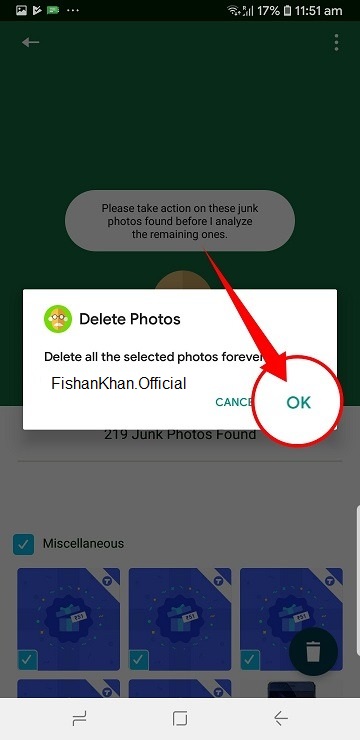








Comments
Post a Comment