3 Best Solutions to Completely Delete iPhone Photos Before Selling...
When we talk about the dream phones, iPhone undoubtedly remains on top. Purchasing a new iPhone and selling the old one is something that people generally do with each update. If you too are looking forward to selling your old phone then there are few things you must keep in mind. The very first consideration is to erase all your personal data on your old phone. People these days love to record the moments of their life in pictures and videos. The pictures saved on your phone gets sync with the iCloud and when you delete your photos from the phone, the pictures from your cloud gets deleted too. If you want to sell the phone then you must make sure that you have proper back up of your photos or you have deleted the pictures from the iCloud as well.
Here are 3 ways to delete iPhone photos before selling..
If you do not want your personal information to get passed on to the buyer, you have to completely remove photos from your phone. Here are the three ways with the help of which you can remove photos from your phone:
Method 1: Sign out of the iCloud and delete the iPhone photos..
Make sure that you sign out from the cloud and then delete all the photos from your device before selling it off. However, if you do not want to keep the photos at all you can directly delete the photos from the phone and the cloud as well. To sign out from the iCloud, you have to go to the settings option, and click on the sign out from cloud option on your mobile. Give your ID password and turn off the sync. When you will sign in from your new device, the photos will be seen on your new device.
Method 2: Using Safewiper tools to delete iPhone photos before selling..
It is used specifically to delete personal data on iPhone, there is no doubt that you are able to delete other data for your iPhone.
The Software That Used In This Process its Link Is Here Bellow..
Follow these steps to see how it is done:
Step 1: Download and Install this data eraser tool on your computer and connect your iPhone to the computer.

Step 2: Launch this program, then click “Erase Private Data ” model, which can scan your iPhone device.
Step 3: After the scan process is completed, you have to select these data that you need to delete.
Step 4: The last step, After making sure, click the “Erase ”button and maybe you’ll are asked to type “Erase” words to confirm that the data needs to be completely deleted, Once you have confirmed it, the data will be completely deleted without any loss.
This method is one of the easiest methods to delete all the photos from your phone before selling without losing your data.
Method 3: Delete photos from iPhone settings..
First of all, you must connect your device to the computer to transfer all photos. Then follow the given steps to delete them once:
Step1- Unlock the mobile and launch the settings application.
Step2- Tap on photo and camera, go to upload to my photostream.
Step3- You will have to click on delete button to confirm the removal of all photos at once.
Special Thanks To Safewiper Web..
Please kindly keep supporting me to follow me by the links are given below:
1. follow me on google plus
2. follow me on instagram
3. follow me on twitter
4.follow me on facebook
Regards:
Please Keep Supporting Me And Please Dont Forget To Share...


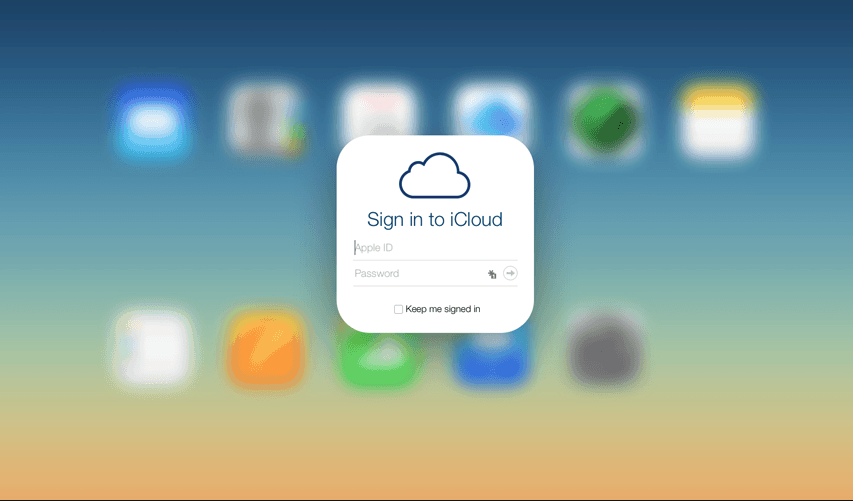

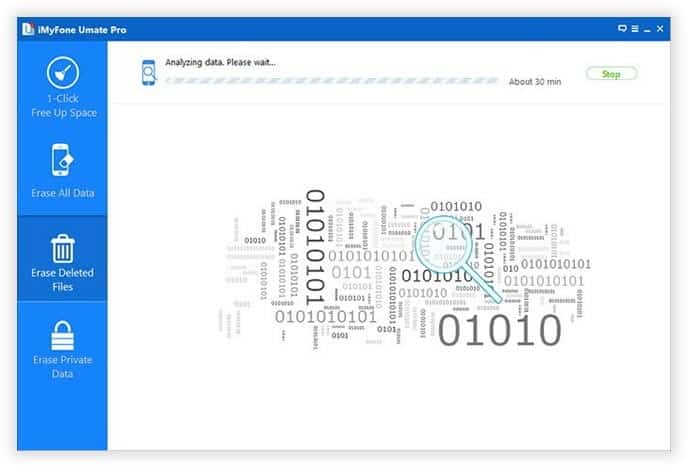
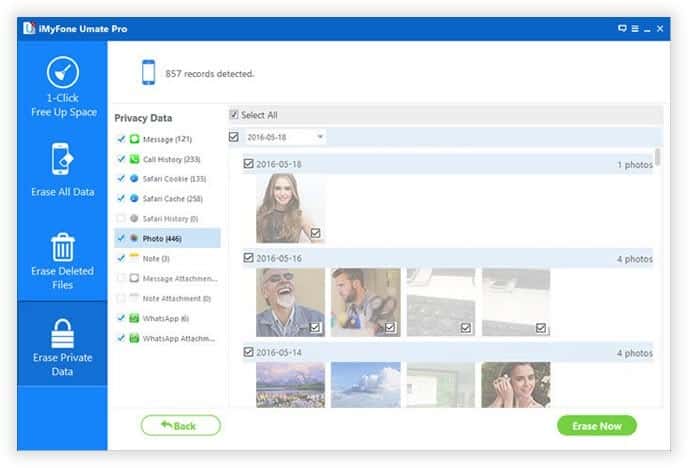
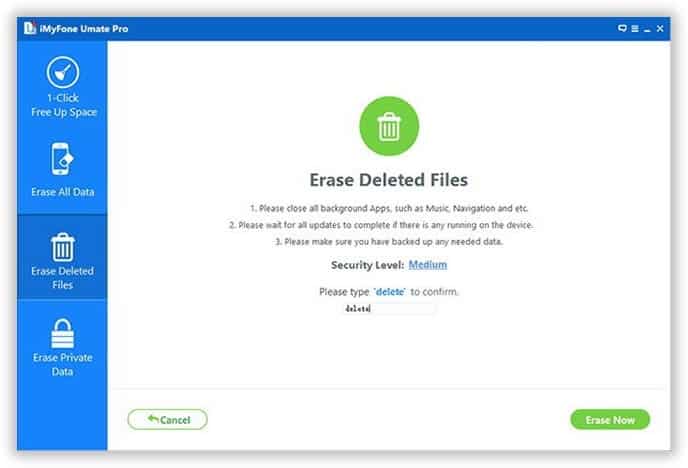








Comments
Post a Comment